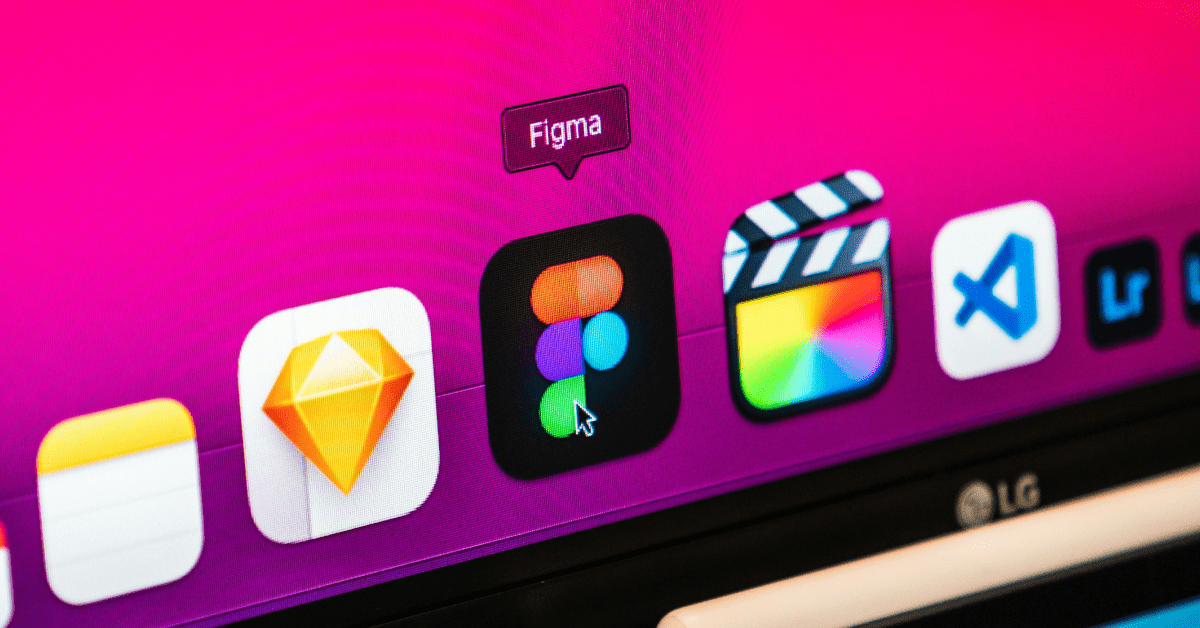Understanding Figma Workflows for Design Systems
Building a design system in Figma requires careful planning and structure. Whether you’re working on it in your spare time, as part of an allocated effort, or with a full-time team, having a clear approach makes the process much smoother.
At its core, a well-organized design system serves as a toolbox that helps teams maintain consistency, speed up workflows, and create scalable designs. The key to making it effective is ensuring that everything is structured in a way that is easy to use, understand, and maintain.
Structuring a Design System in Figma
A good design system should be clear, simple, and well-organized. The goal is to make it accessible and useful for everyone on the team, whether they are designers, developers, or stakeholders. Here’s how I would break it down:
1. Foundations
These are the building blocks of the system. They set the rules for colors, typography, spacing, grids, and icons. Without a strong foundation, components and patterns can easily become inconsistent. By defining these early on, it ensures a cohesive look and feel across all designs.
2. Components
Components are reusable elements like buttons, input fields, and cards. Each component should have well-defined states (e.g., default, hover, disabled) and be labeled with clear naming conventions to make them easy to find and use.
3. Patterns
Patterns are made up of multiple components working together. Examples include form structures, modal layouts, or navigation menus. These patterns help streamline design and development by providing pre-defined solutions for common UI scenarios.
4. Icon Library
Icons play a crucial role in UI design, and having a well-structured icon library ensures consistency. Icons should be categorized, optimized for readability, and available in multiple formats for developers to use easily.
5. Page Structure in Figma
To keep the Figma file clean and organized, it’s helpful to divide it into dedicated pages:
- Foundations (Example: Colors, Typography, Icons)
- Components (Example: Buttons, Inputs, Cards)
- Patterns (Example: Forms, Menus)
- Templates (Example: Page Layout Examples)
- Documentation (Example: Guidelines, Notes)
- UX/UI QA Process (Example: Checklists, Pixel-Perfect Guides)
This approach helps teams navigate the design system effortlessly, making it more intuitive and scalable.
Naming Conventions and Quality Control
One of the most overlooked but critical aspects of a design system is naming conventions. A clear, structured naming system prevents confusion and makes it easier for both designers and developers to find what they need. For example, instead of vague names like “Button 1” or “Blue Button,” a more structured approach would be:
- button/primary/default
- button/primary/hover
- button/secondary/disabled
Beyond naming, quality control should be built into the workflow. A UX/UI QA process ensures that every component meets the same standards before going live. This can include pixel-perfect design checks, accessibility testing, and consistency reviews.
Onboarding and Adoption Process
Creating a design system is just the first step. Getting teams to use it effectively is just as important. To encourage adoption, teams should have tutorials, onboarding guides, and training sessions that walk users through how to work with the system.
A successful adoption strategy might include:
- Kickoff meetings to introduce the design system and its benefits.
- Pilot phases where select teams test the system and provide feedback.
- Training sessions to guide teams on best practices.
- Feedback loops where designers and developers can report issues and suggest improvements.
The more intuitive and well-documented the system is, the more likely teams will adopt and stick to it.
Managing Updates with Change Logs and Versioning
A design system is a living resource that will evolve over time. Keeping track of updates through a change log helps maintain transparency and keeps teams informed. A good change log should include:
- The date of the update.
- What changed (e.g., new components, modified spacing rules).
- Why the change was made.
- Who approved or contributed to the update.
- Links to relevant resources or documentation.
In addition, versioning helps teams manage major and minor updates. This ensures that teams are always working with the correct versions of components and can track how the system evolves.
Single File vs. Multi-File Approach
Depending on the size of the design system, teams may choose to keep everything in a single file or split it into multiple files for better organization.
Single File System
This approach is common for small teams or spare-time systems. Keeping everything in one place makes it easy to find and use components, ensuring a single source of truth. However, as the system grows, this can lead to performance issues.
Multi-File System
For larger teams and complex projects, separating the design system into foundations, components, and patterns files can improve scalability and performance. This method makes collaboration smoother, reduces file load times, and helps teams work on specific areas without affecting the entire system.
Choosing between a single file or multi-file structure depends on team size, workflow needs, and long-term scalability.
Atomic Design and Modularity
Many teams use Atomic Design principles to break down components into smaller, reusable elements. This approach structures the design system into:
- Atoms (smallest elements like colors, typography, icons).
- Molecules (simple components like buttons and form fields).
- Organisms (complex components like navigation bars or cards).
- Templates (page structures without content).
- Pages (fully designed screens with real content).
By using this methodology, the design system remains modular, scalable, and easy to maintain.
Final Thought
A well-structured design system in Figma helps teams maintain consistency, improve collaboration, and speed up the design process. Whether you’re building one in your spare time or managing a full-time design system team, focusing on organization, documentation, and adoption is key to long-term success.
If you’d like to discuss this topic further or explore how I can help you build one for your project or your team, feel free to reach out at hello@anitachang.com. I’d love to hear from you!