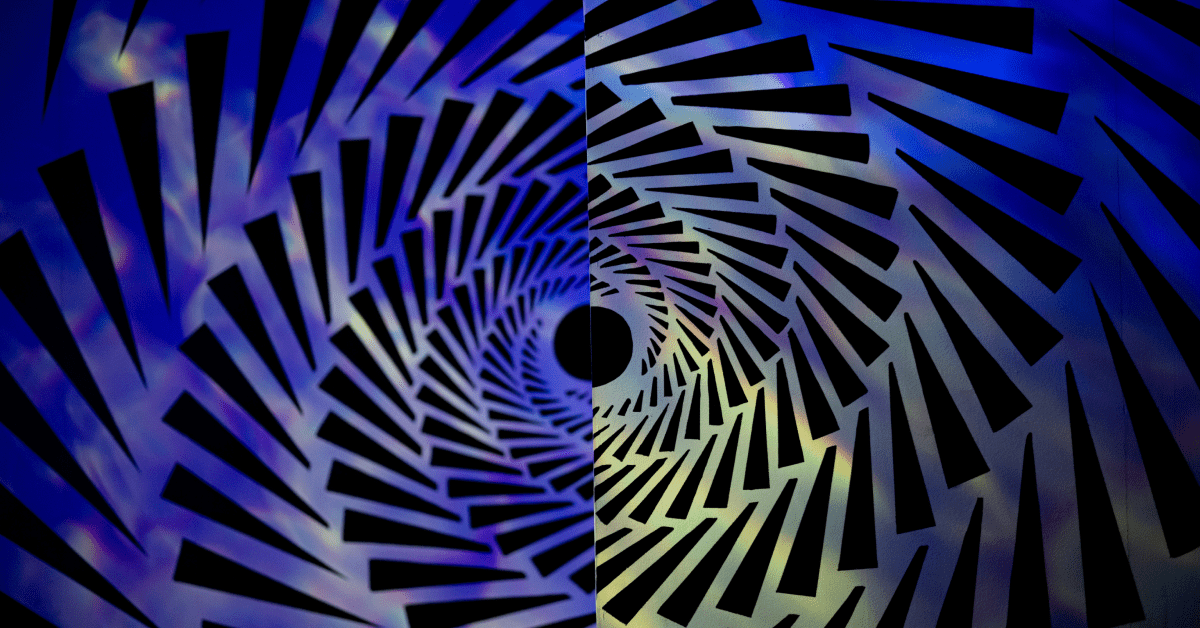What is Dimension Aliasing?
Dimension aliasing is the process of giving meaningful names to design measurements such as spacing, padding, margins, and border radius to make them easier to understand, reuse, and update. Instead of relying on fixed pixel values like “8px” or “16px,” we assign names that describe their function, such as “Spacing-Small” or “Button-Height-Medium.” This structured approach makes design systems more scalable and maintainable, ensuring consistency across projects.
For example, rather than manually entering padding values for each component, designers can apply “Padding-Small” and know that it follows the system-wide spacing standard. If updates are needed later, a single change at the alias level will automatically update all associated components. This not only enhances collaboration between designers and developers but also minimizes inconsistencies in UI design.
Types of Dimension Aliases in a Design System
Dimension aliasing applies to various design properties beyond just padding and margins. It can also be used for container sizes, border radius, grid layouts, typography line-height, and even breakpoints for responsive design.
Padding defines the internal spacing within components, ensuring elements are not too close together. Instead of individually setting padding values for each button, card, or modal, we use predefined tokens such as “Padding-Small” (4px), “Padding-Medium” (8px), and “Padding-Large” (16px) to maintain consistency. Similarly, margins control the spacing between components and can be structured using tokens like “Margin-Small” (4px) or “Margin-Medium” (8px).
Border radius determines the roundness of UI elements. Assigning tokens like “Border-Radius-Small” (4px), “Border-Radius-Medium” (8px), and “Border-Radius-Large” (16px) ensures a cohesive style across different components. Grid layouts and spacing between columns can also be aliased, making layout adjustments simpler without requiring manual value changes.
Another key aspect of dimension aliasing is breakpoints. To support responsive design, predefined breakpoint tokens like “Breakpoint-Mobile” (480px), “Breakpoint-Tablet” (768px), and “Breakpoint-Desktop” (1024px) allow designers to structure layouts effectively for different screen sizes. This ensures that components adapt seamlessly across devices without hardcoded values.
Organizing Padding and Margin Aliases
When working with padding, it’s helpful to have a structured approach. Padding can be applied universally or separately as horizontal and vertical values. Using “Padding-Horizontal” (ph-1, ph-2) for left and right spacing and “Padding-Vertical” (pv-1, pv-2) for top and bottom spacing provides more flexibility. Some teams prefer using “px” for horizontal padding and “py” for vertical padding, aligning with the x-axis and y-axis conventions.
For even greater control, padding can be set independently for each side of a component. Naming structures such as “Padding-Top,” “Padding-Bottom,” “Padding-Left,” and “Padding-Right” allow designers to make precise adjustments. This level of detail is especially useful for complex layouts where spacing needs to be fine-tuned without affecting the overall structure.
Instead of manually inputting padding values each time, a dedicated padding collection within Figma can streamline the process. Once dimension variables are set, designers can quickly select predefined padding values instead of manually typing pixel values. This approach not only saves time but also ensures consistency across all components.
Applying Dimension Aliases in Components
Dimension aliasing plays a crucial role in UI components by ensuring that spacing is applied consistently. A common method for padding is to use a single prefix (p-) for all spacing values, allowing designers to apply “p-0” (0px), “p-1” (4px), or “p-2” (8px) without manually adjusting values. Alternatively, padding can be broken down into horizontal (px-) and vertical (py-) categories for greater control.
For example, “p-1” applies uniform padding to all sides of a component, while “px-1” only applies horizontal padding (left and right), and “py-1” applies vertical padding (top and bottom). This structured approach helps designers quickly swap values without disrupting the overall layout.
Naming Conventions for Dimension Tokens
A clear and consistent naming convention is essential for maintaining an organized and scalable design system. Different approaches can be used depending on the project’s complexity and team preferences.
Some teams prefer flat naming conventions, using simple labels like “color-primary” or “spacing-small.” While this approach is easy to understand, it can become difficult to manage in large systems. A hierarchical naming convention organizes tokens into categories such as “spacing/small” or “typography/line-height/body,” making it easier to scale and navigate.
Another approach is prefix-based naming, where categories are shortened for compact labeling, such as “clr-primary” or “spc-small.” While this saves space, it may require documentation for new team members. Semantic naming focuses on function rather than appearance, assigning tokens like “button-bg-color” or “heading-font-size” to describe their purpose.
For teams that prefer numerical organization, scale-based naming assigns numbers in increments, such as “spacing-1,” “spacing-2,” “color-100,” and “color-200.” This method ensures consistency but may not be intuitive for all users. Alternatively, functional naming assigns tokens based on usability, such as “padding-base” or “margin-small,” making them easier to understand.
Component-specific naming, such as “button-primary-background” or “card-border-radius,” helps clarify how tokens are used within specific UI elements. While this method improves organization, it may reduce reusability across different components.
Best Practices for Dimension Aliasing
To build a well-structured design system, it’s important to follow best practices for dimension aliasing. First, group tokens by category to keep foundational tokens, such as spacing, margins, and typography, separate from component-specific tokens. This ensures a clear separation between design fundamentals and more specialized UI elements.
Using numerical increments like “spacing-1” and “spacing-2” creates a logical and scalable structure. Additionally, incorporating semantic meaning by assigning descriptive names, such as “button-padding-small” or “grid-gutter-width,” makes tokens easier to understand and apply consistently.
Balancing simplicity and flexibility is key. While a detailed aliasing system provides greater control, excessive complexity can make the design system difficult to manage. The goal is to create a system that is structured yet adaptable, making collaboration between designers and developers seamless.
Final Thought
Dimension aliasing is a crucial aspect of building an efficient and scalable design system. By assigning meaningful names to spacing, padding, typography, and other layout elements, teams can maintain consistency and make updates effortlessly. Whether using a simple or complex aliasing structure, the key is to balance clarity with flexibility, allowing for smooth collaboration between designers and developers.
If you’d like to discuss this topic further or explore how I can help you build one for your project or your team, feel free to reach out at hello@anitachang.com. I’d love to hear from you!