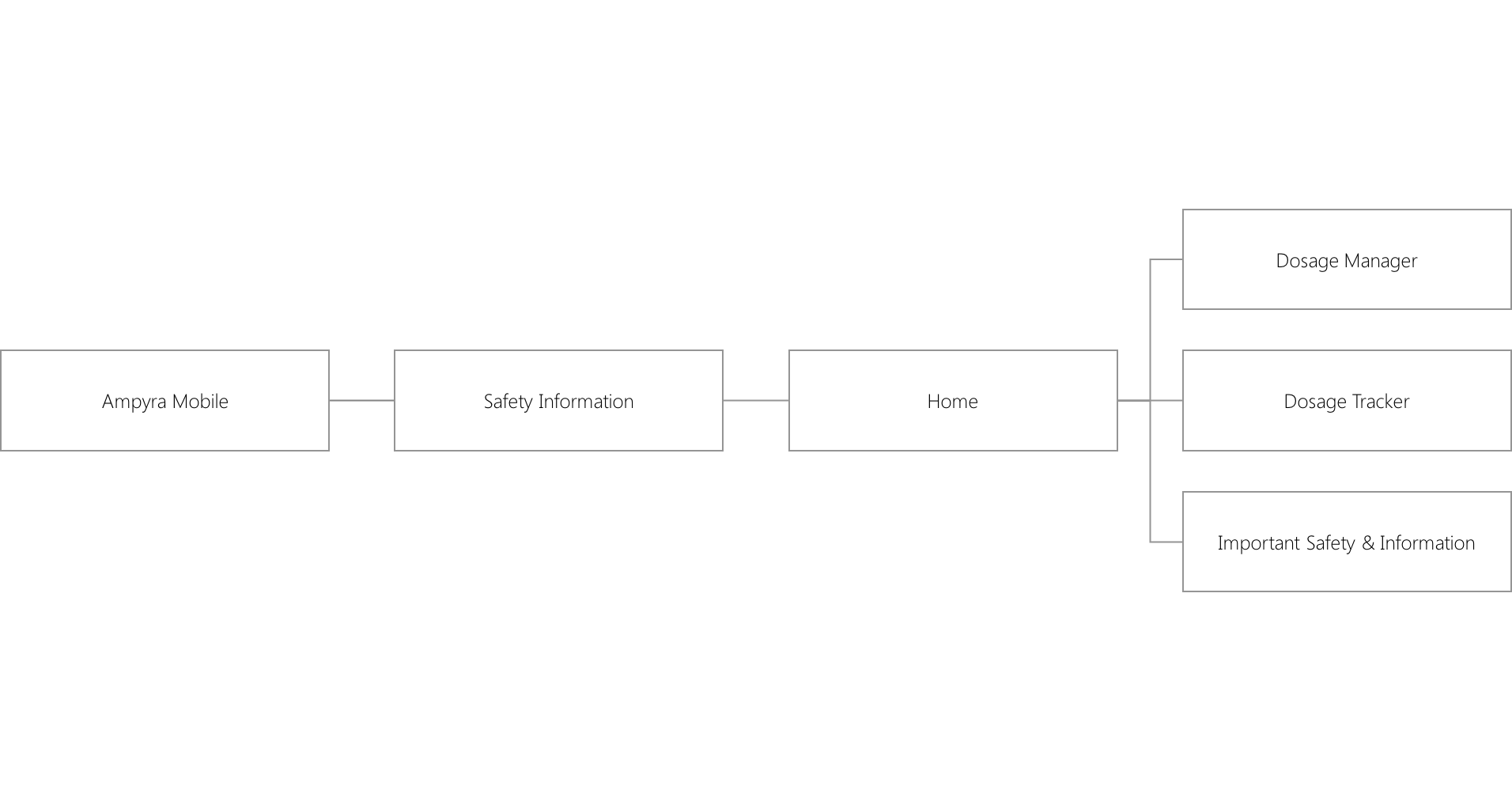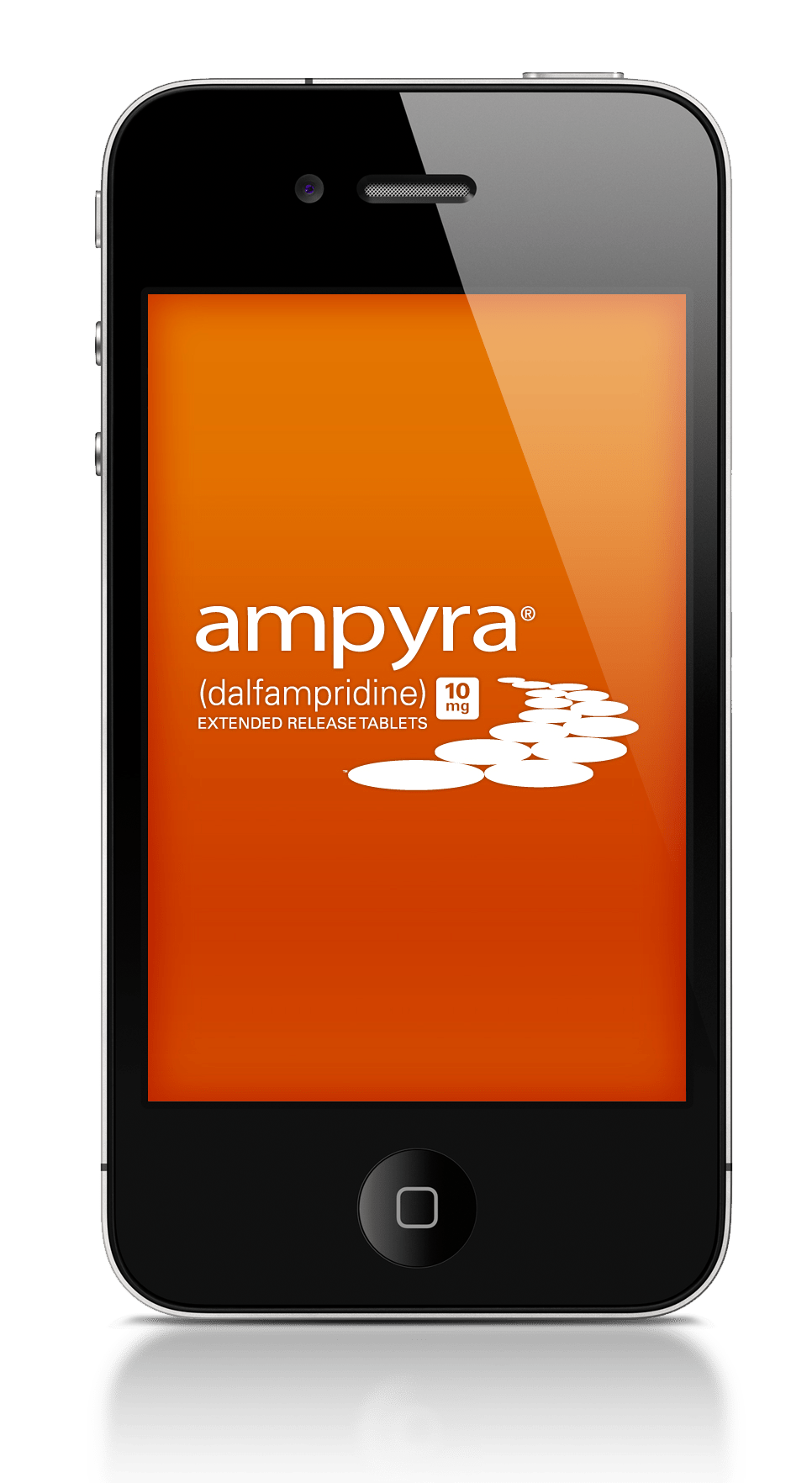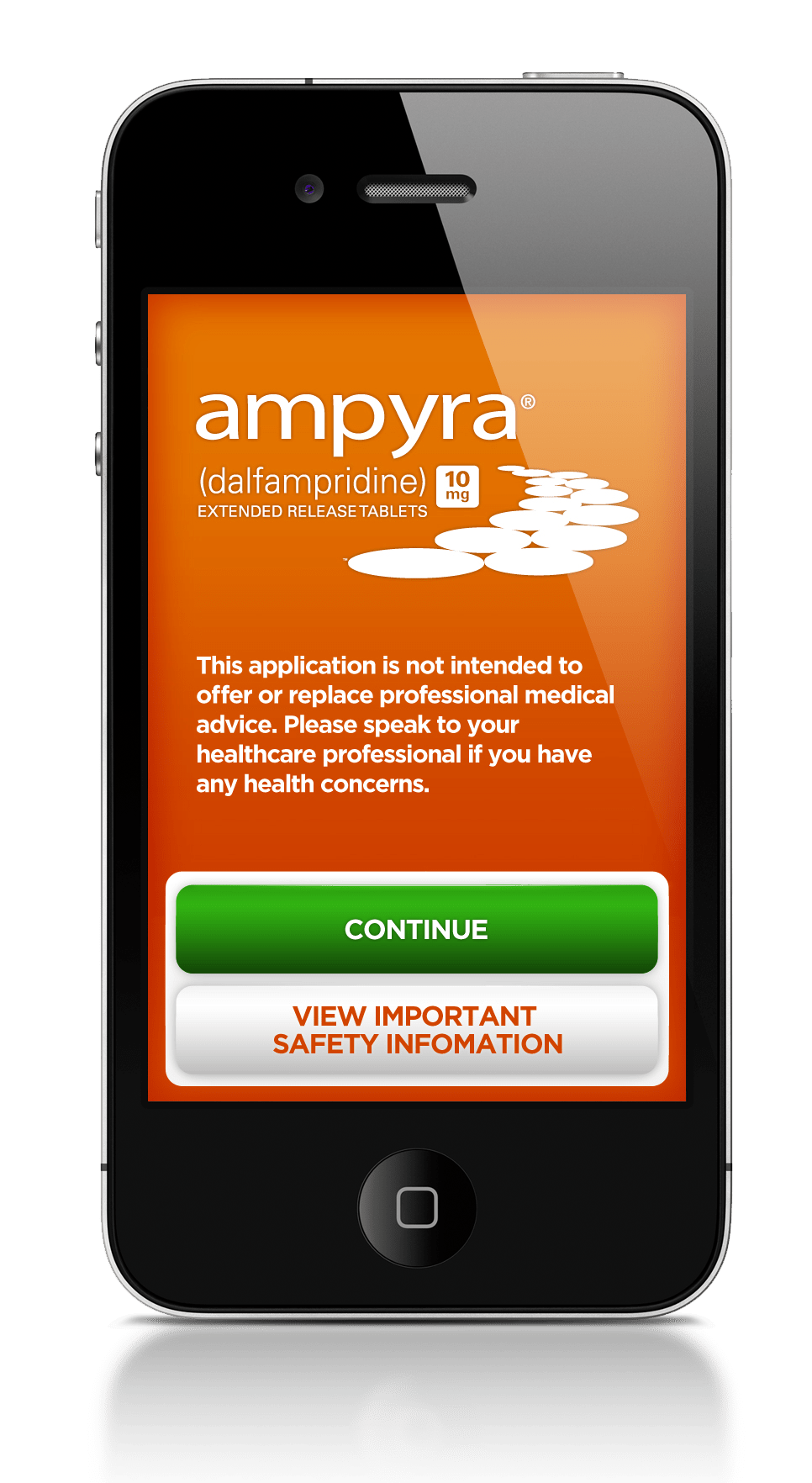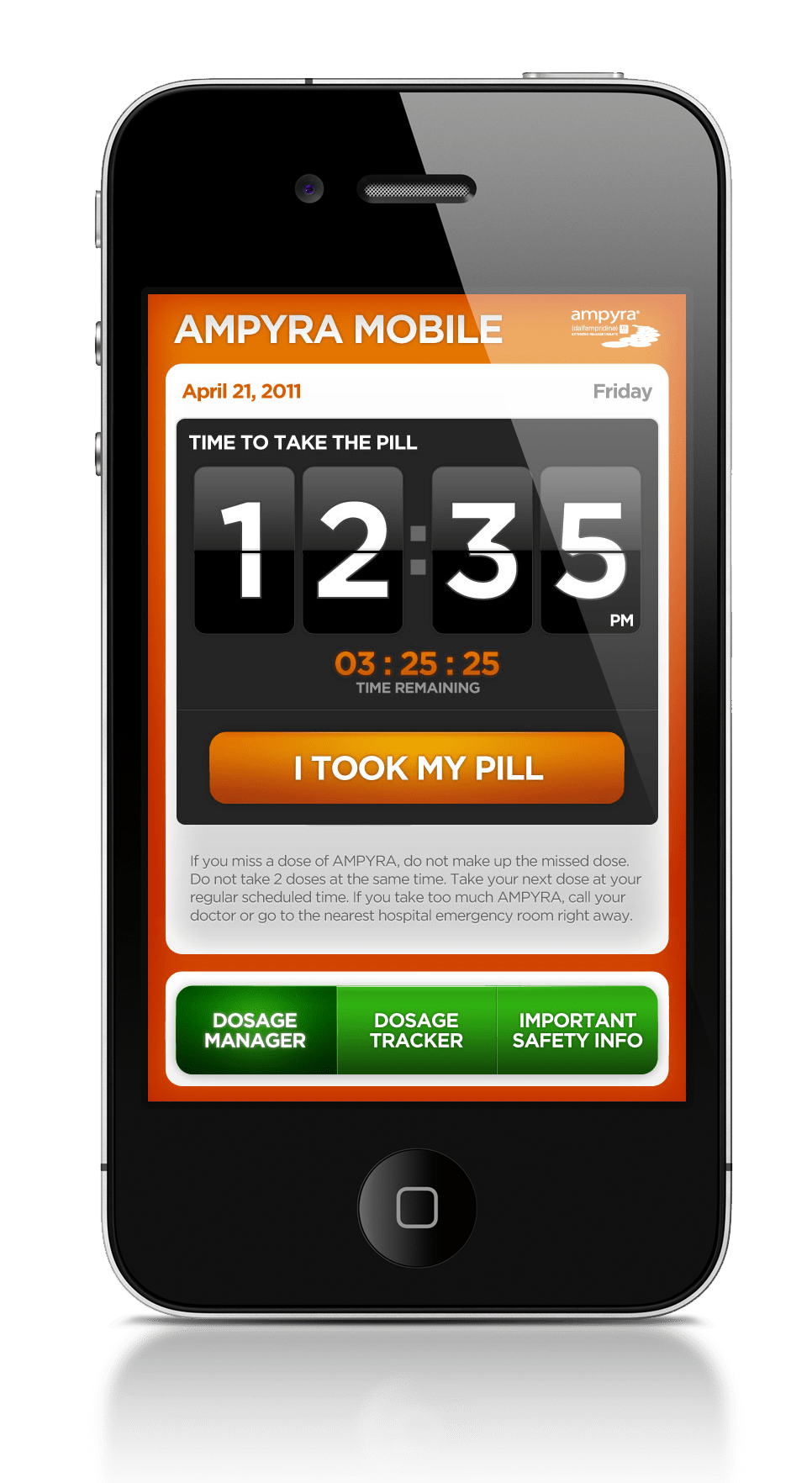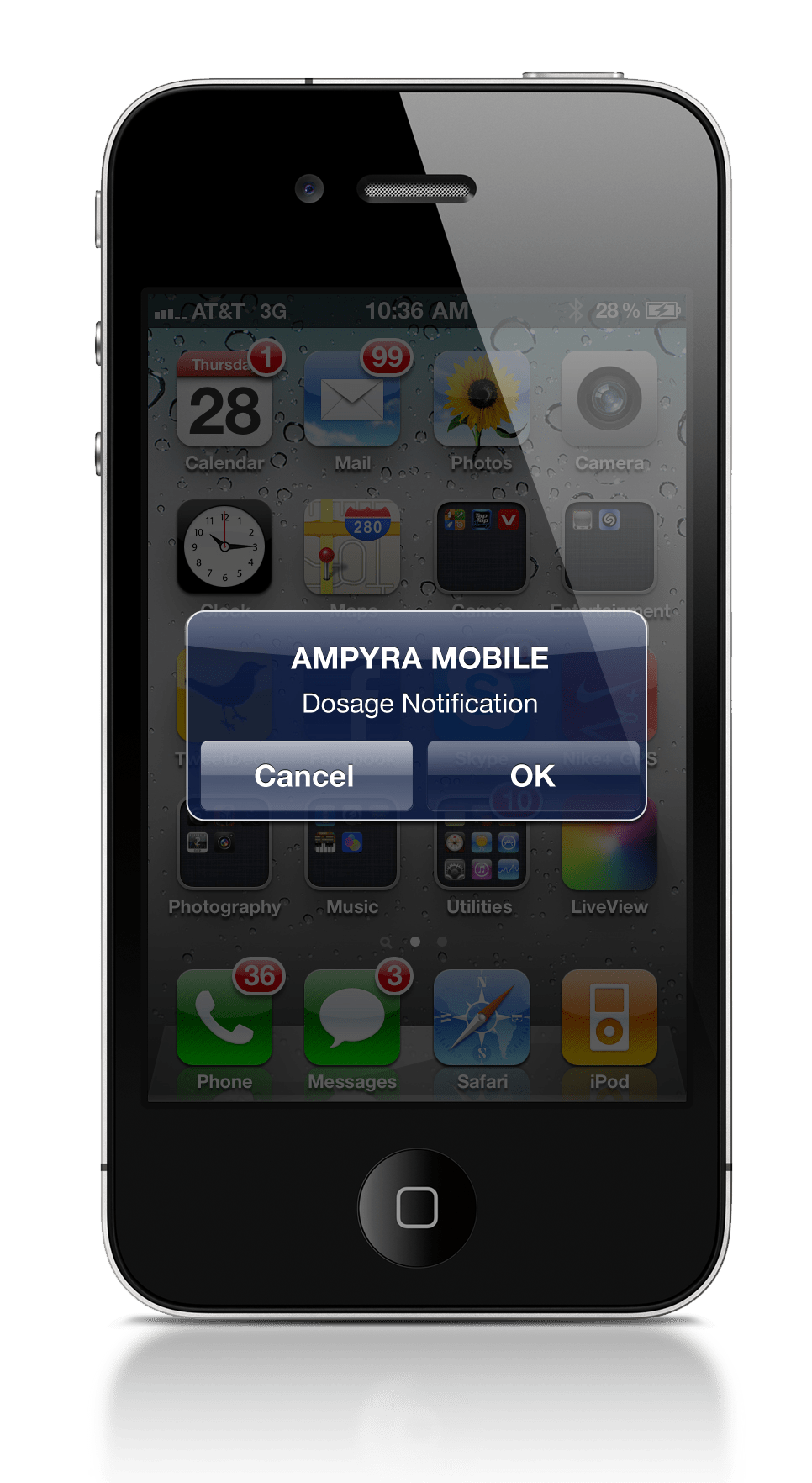OVERVIEW
Ampyra Mobile
Mobile Application
Ampyra is a medication intended as a treatment to improve walking for people with multiple sclerosis (MS). They requested an iPhone application to notify the patient when to take a dose and track when they took the pill. My role was to come up with different variations of designs and concepts.
Role: Visual & User Interface Design
Tools: Photoshop & Illustrator
SUMMARY
- The ability to monitor a patient’s dose frequency.
- Push notifications to remind patients to take AMPYRA®.
- Push notifications for Care Partners
- Missed Dosage Tracking.
- Reporting available to Patient.
- Optional to send to Physician/Care Partner
- Patient Diary
- Provide interactive ways to monitor their day to day experience.
- Present informational resources on AMPYRA®.
- AMPYRA®. Channel
- Easy acces to AMPYRA®. literature including
- Patient Brochure
- Discussion Guide
- Exercise Guide
- Nutrition Guide
HOME SCREEN
Home screen will give a quick "at a glance" overview of important info such as:
• Dose reminder
• Latest Progress
• Live content feed of the AMPYRA Channel
• Intuitive Navigation
PUSH NOTIFICATIONS TO REMIND PATIENT TO TAKE AMPYRA®.
• Push notification for Care Partner.
• User settable preferences for preferred Doseage times.
• Missed Doseage tracking.
• Reporting available to patient/Physician/care partner.
• Patient Diary.
DOSAGE MANAGER
Utilizing a visual reactive navigation, the user will input the times he/she feels best taking their doseage. The doseage manager will then set recommended times to take their next dose as welll as family/friend/caretaker reminders and alerts(push notification). Alerts can be setup as frequent as the user desires, every 15 minutes until it is time to take the medication or even every minute. Users can setup family/friends/caretakers to help remind them to take their medication. Family/friends/caretakers will be notified via txt/email to check in on their loved one with MS. After taking their dose, a check box must be checked off to help ensure that they did not miss a dose. If not the Doseage Manager will send a notification of telling the user they missed their dose and that that it setup a new adjusted time for to take their medication. It will keep adjusting until the user takes action. Furthermore by checking the box, the Doseage Manager will keep account of the number of pills the patient has left in their prescription and notify the user/pharmacy when their supply is running low.
DOSAGE TRACKER
Patients can track their daily progress by answering a series of questions using sliders to answer. Another set of questions can be used to document specific conditions. Last but not least users will be able to input any notes they have for that day. After inputing their data, the user can send/print a copy of their report for themselves or send it to their Healthcare Provider. They also have the option of sending their data to Acorda to help better improve patient care which allows users to:
- Track progress
- Document conditions
- Send reports to physician
View more projects

Development and Implementation of Siemens' Product Design System🔒 Design System • 2017-24
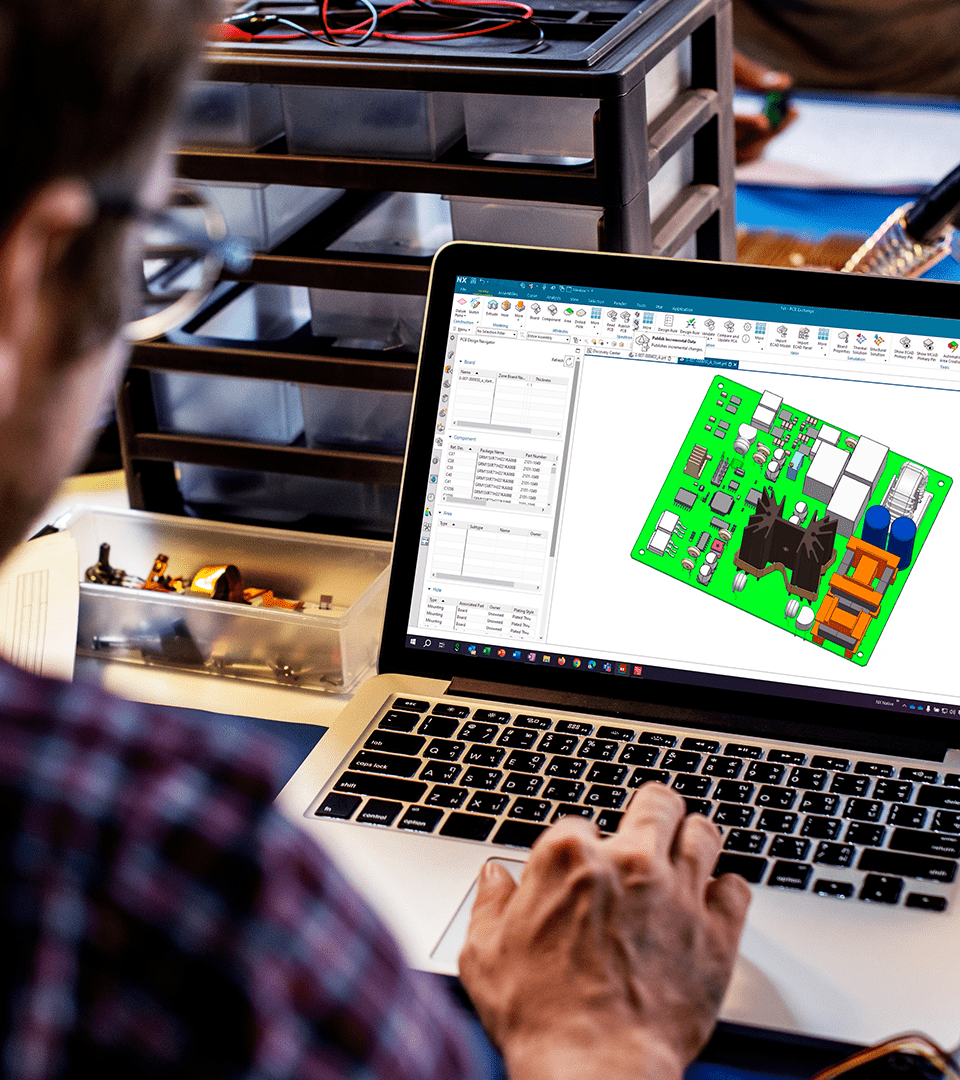
UX Research for Enhancing Collaboration between NX and Xpedition Users🔒 UX Research & Analysis • 2023
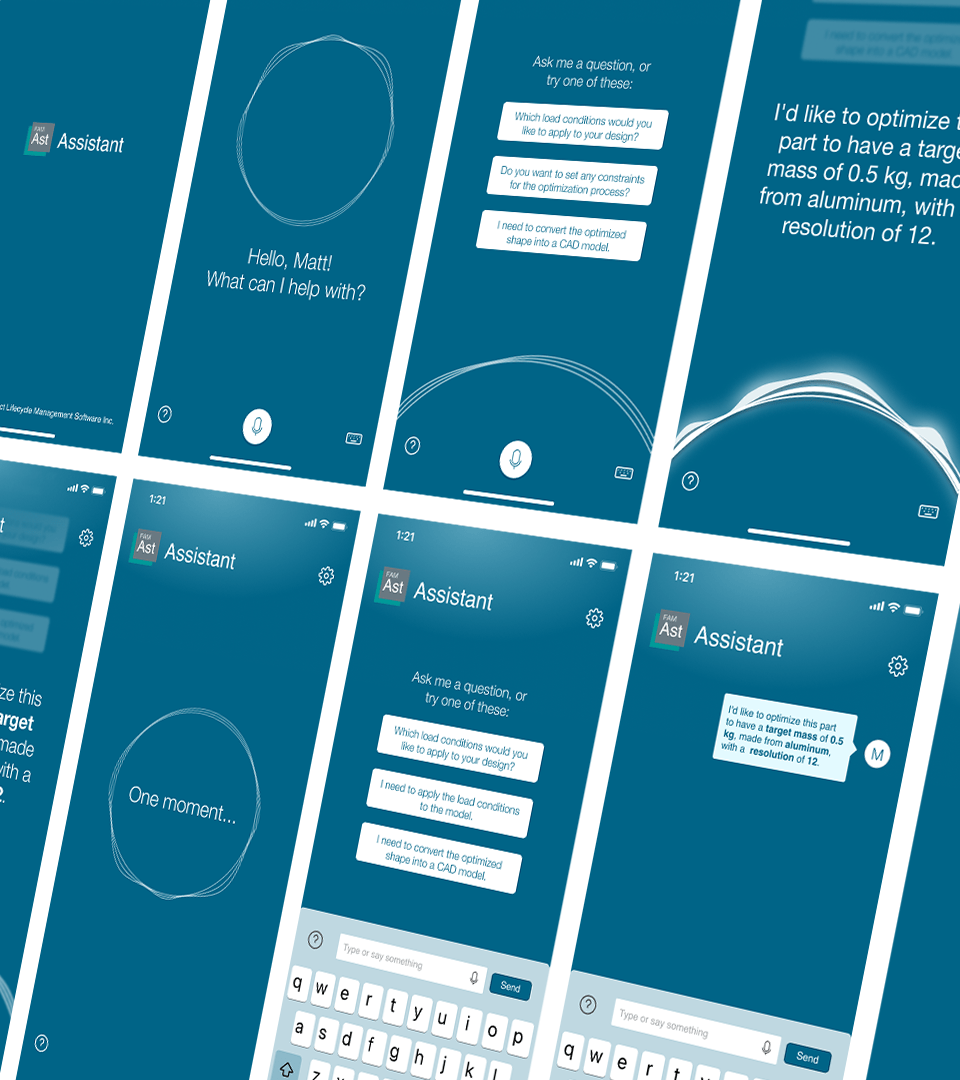
Enhancing Design of AI ChatBot for Topology Optimization in Siemens NX🔒 UX/UI Design • 2020

JT2GoMobile Application • 2016

MobileRoadie Enterprise AppsMobile Application • 2012

Toyota Star Safety SystemMobile Application • 2010

Merial Commitment WallInteractive Touch Kiosk • 2010

MoveOver MSWebsite • 2011

Ampyra Mobile AppMobile Application • 2011

C.A.T.C.HInteractive Touch Kiosk • 2010

Ampyra Booth PassportPrint • 2010

SorlirisMobile Application • 2011

Smoothwave ChallengeInteractive Touch Kiosk • 2010

Arbonne InternationalWebsite • 2010

FLO TVWebsite • 2009
Interested in working together?
Get in touch!
4790 Irvine Boulevard
Suite 105 No. 623
Irvine, California, 92620
Phone: +1 (949) 542-6482
Email: hello@anitachang.com
© Copyright 2006-2025 Anita Chang