OVERVIEW
JT2Go
UX/UI • Mobile Applications
JT2Go is the industry leader for viewing 3D JT data on mobile and desktop devices. JT data can be generated from nearly all the major CAD/CAM/CAE tools available in the industry today.
My role was to provide ideas that delivered a good user interface and design experience across all mobile platforms (Windows Surface Hub & Hololense, large & medium size tablets and mobile phones).
Role: User Experience & User Interface Design
Tools: Adobe Photoshop, Illustrator & AfterEffects

DESIGN PROCESS
Microsoft launched the Surface Hub in 2015. Prior to this, they asked us to develop a JT2Go (the existing Siemens application) mobile application to demonstrate on the Surface Hub for its official release.
I started by understanding the application’s core users and its features & functionality to begin forming ideas of how I could extend its capability to the Surface Hub. At the discovery stage, the technical specifications of the Microsoft Surface Hub were not yet available such as DPI, screen resolution and sizes. At the time, we were only informed that Microsoft planned to release a 55" and an 85" Surface Hub in the middle of 2015.
My team and I started our initial concepts with whiteboards and sketches, which were then transformed into a UX Diagram Flow and Wireframes. We presented our work to the stakeholders. Once we received feedback and approval, I started with the visual design of JT2Go’s User Interface and Icon Design, in addition to branding.
UX DIAGRAM / FLOW CHART

Call Out Interaction
Interaction on Start Screen
Interaction on 3D Viewer
THE CHALLENGE
At the beginning of the discovery stage, the specification for the Microsoft Surface Hub wasn’t clear. After the first round of design, I had to print out the widgets and dialog designs along with different font sizes and icons to ensure the physical sizes were legible on the screen. I had to ensure the compatibility of JT2Go to both small to large mediums. As in many cases, this is a major challenge. Not all design concepts that are valid on larger screens can be implemented on the small screen. Devices can differ in size, resolution, type of display, physical interaction methods, and performance.

TRANSLATE DESIGN TO ALL MEDIA
In the middle of 2015, our team launched the JT2Go Universal Window Platform version along with Microsoft Surface Hub releases. The application was pre-installed on every Surface Hub in the Windows Stores for demo purposes in their display areas. The launch was a huge success and we received a lot of positive feedback.
Later in 2005, Microsoft requested that JT2Go be compatible with all small to large UWP, iOS and Android mobile tablets and smartphones. I started to translate the design to all media and to provide designs to each platform.

PRESS RELEASE
PC Mag - 5 Ways the Microsoft Surface Hub Will Change How You Work
MS Power User - Microsoft releases new demo videos of Surface Hub
Carillion Communications - Using Apps on the Hub's infinite canvas makes presenting a pleasure
ZDNet - Microsoft Surface Hub: Hands-on with the giant, expensive collaboration screen
View more projects

Development and Implementation of Siemens' Product Design System🔒 Design System • 2017-24
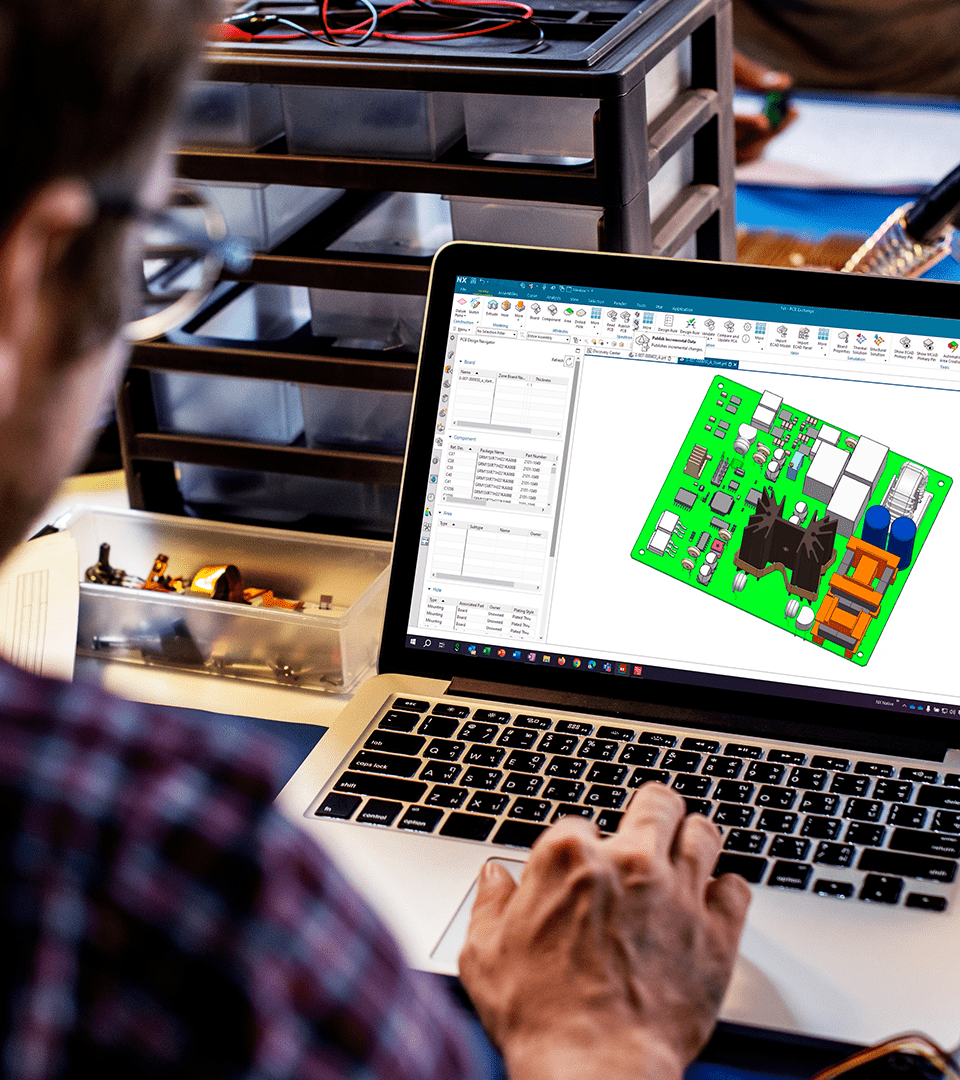
UX Research for Enhancing Collaboration between NX and Xpedition Users🔒 UX Research & Analysis • 2023
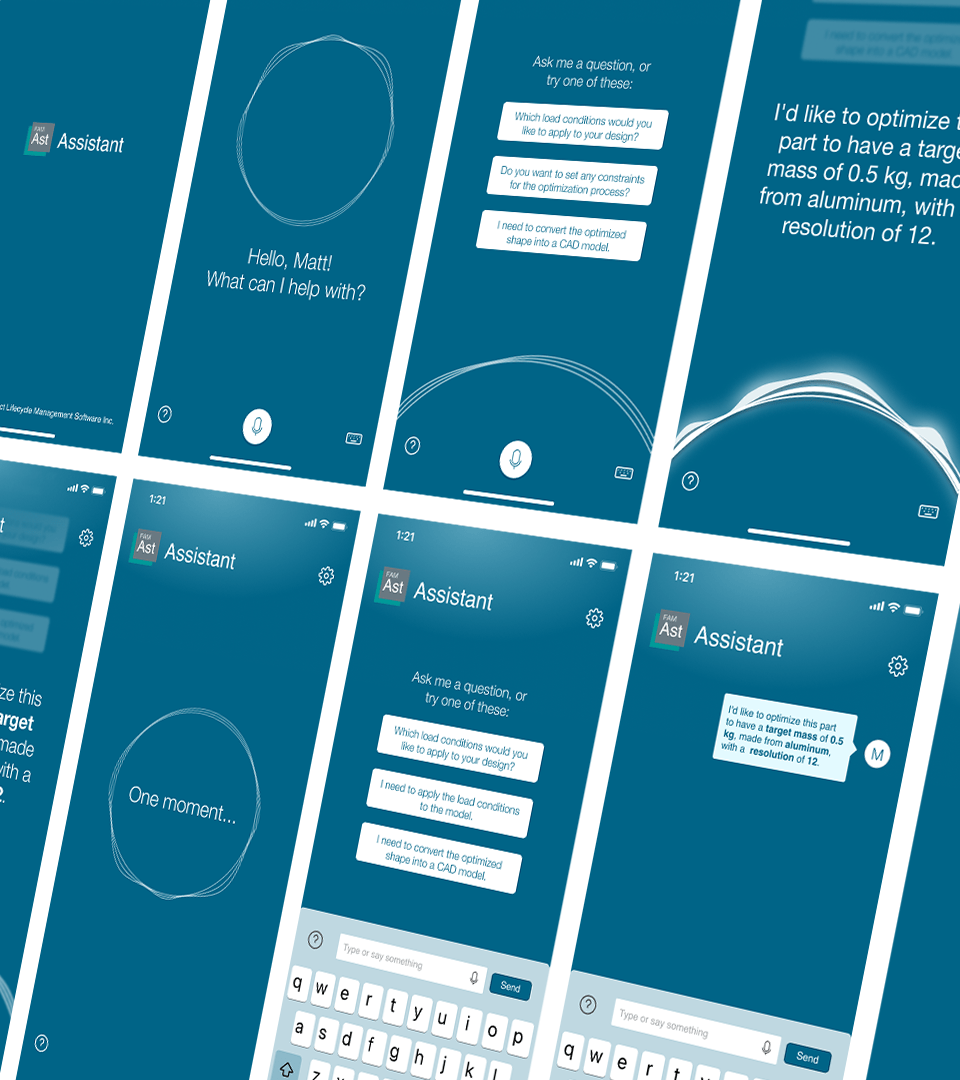
Enhancing Design of AI ChatBot for Topology Optimization in Siemens NX🔒 UX/UI Design • 2020

JT2GoMobile Application • 2016

MobileRoadie Enterprise AppsMobile Application • 2012

Toyota Star Safety SystemMobile Application • 2010

Merial Commitment WallInteractive Touch Kiosk • 2010

MoveOver MSWebsite • 2011

Ampyra Mobile AppMobile Application • 2011

C.A.T.C.HInteractive Touch Kiosk • 2010

Ampyra Booth PassportPrint • 2010

SorlirisMobile Application • 2011

Smoothwave ChallengeInteractive Touch Kiosk • 2010

Arbonne InternationalWebsite • 2010

FLO TVWebsite • 2009
Interested in working together?
Get in touch!
4790 Irvine Boulevard
Suite 105 No. 623
Irvine, California, 92620
Phone: +1 (949) 542-6482
Email: hello@anitachang.com
© Copyright 2006-2025 Anita Chang











































